Creating a Supplier in QuickBooks
Overview
This document provides a detailed guide on how to create a supplier using Intuit's QuickBooks API. Once the supplier is successfully created, the vendor1 ID will be retrieved and stored against the supplier as supplierFinanceId.
-
Creation of supplier from DI Admin
-
Creation of Supplier from Import Manager
For more info refer the Intuit's api docs for creating a vendor
Create a Supplier via QuickBooks API
-
API Endpoint:
- Use the following endpoint to create a new supplier:
POST /v3/company/{companyId}/vendor - Replace
{companyId}with your actual company ID.
- Use the following endpoint to create a new supplier:
-
Request Payload:
-
Structure your request payload in JSON format to include supplier details. For example:
{
"PrimaryEmailAddr": {
"Address": "fuelgood@gmail.com"
},
"PrimaryPhone": {
"FreeFormNumber": "018928343"
},
"DisplayName": "AV-Fuel Good Repairs",
"Suffix": "",
"Title": "",
"Mobile": {
"FreeFormNumber": ""
},
"FamilyName": "",
"TaxIdentifier": "",
"AcctNum": "dfdxsp8s0vKnaEPutrfd",
"CompanyName": "AV-Fuel Good Repairs",
"BillAddr": {
"City": "Brighton",
"Country": "UK",
"Line3": "Somerset",
"Line2": "East Sussex",
"Line1": "12 Dyke Rd",
"PostalCode": "BN13FE",
"CountrySubDivisionCode": ""
},
"GivenName": "",
"PrintOnCheckName": "Fuel Good Repairs"
}This table shows how fields from ViSN are mapped to the QuickBooks API.
Field in QuickBooks Field from ViSN Notes PrimaryEmailAddr.AddressEmail If email isn't provided, email will default to "visn.accounts@digitalinnk.com" PrimaryPhone.FreeFormNumberPhone Number Primary phone number of the supplier. DisplayNameName The supplier's name prefixed with
AV-SuffixNA NA TitleNA NA Mobile.FreeFormNumberNA NA FamilyNameNA NA TaxIdentifierNA NA AcctNumDI Supplier ID Supplier ID from ViSN. CompanyNameName The supplier's name prefixed with
AV-BillAddr.CityTown Town from supplier's address BillAddr.CountryCountry Obtain the supplier's country based on its locale BillAddr.Line3District District from supplier's address BillAddr.Line2Street Name Street Name from supplier's address BillAddr.Line1Building Number Building Number from supplier's address BillAddr.PostalCodePost code Post code from supplier's address BillAddr.CountrySubDivisionCodeNA NA GivenNameNA NA PrintOnCheckNameName Name of the supplier to print on checks.
Handle the Response
-
Successful Response:
-
Response from Quickbooks API:
- The API will return a JSON response containing the details of the newly created supplier, including the
VendorId
{
"Vendor": {
"BillAddr": {
"Id": "1010",
"Line1": "12 Dyke Rd",
"Line2": "East Sussex",
"Line3": "Somerset",
"City": "Brighton",
"Country": "UK",
"PostalCode": "BN13FE"
},
"Balance": 0,
"AcctNum": "dfdxsp8s0vKnaEPutrfd",
"Vendor1099": false,
"CurrencyRef": { "value": "GBP", "name": "British Pound Sterling" },
"domain": "QBO",
"sparse": false,
"Id": "959",
"SyncToken": "0",
"MetaData": {
"CreateTime": "2024-08-08T07:26:01-07:00",
"LastUpdatedTime": "2024-08-08T07:26:01-07:00"
},
"CompanyName": "AV-Fuel Good Repairs",
"DisplayName": "AV-Fuel Good Repairs",
"PrintOnCheckName": "Fuel Good Repairs",
"Active": true,
"PrimaryPhone": { "FreeFormNumber": "0112312312" },
"PrimaryEmailAddr": { "Address": "fuelgood@gmail.com" }
},
"time": "2024-08-08T07:26:01.345-07:00"
} - The API will return a JSON response containing the details of the newly created supplier, including the
-
Logging: The logs for successful creation of supplier are logged in
logs/quickbooks/suppliers/{supplierId}ref in Firestore,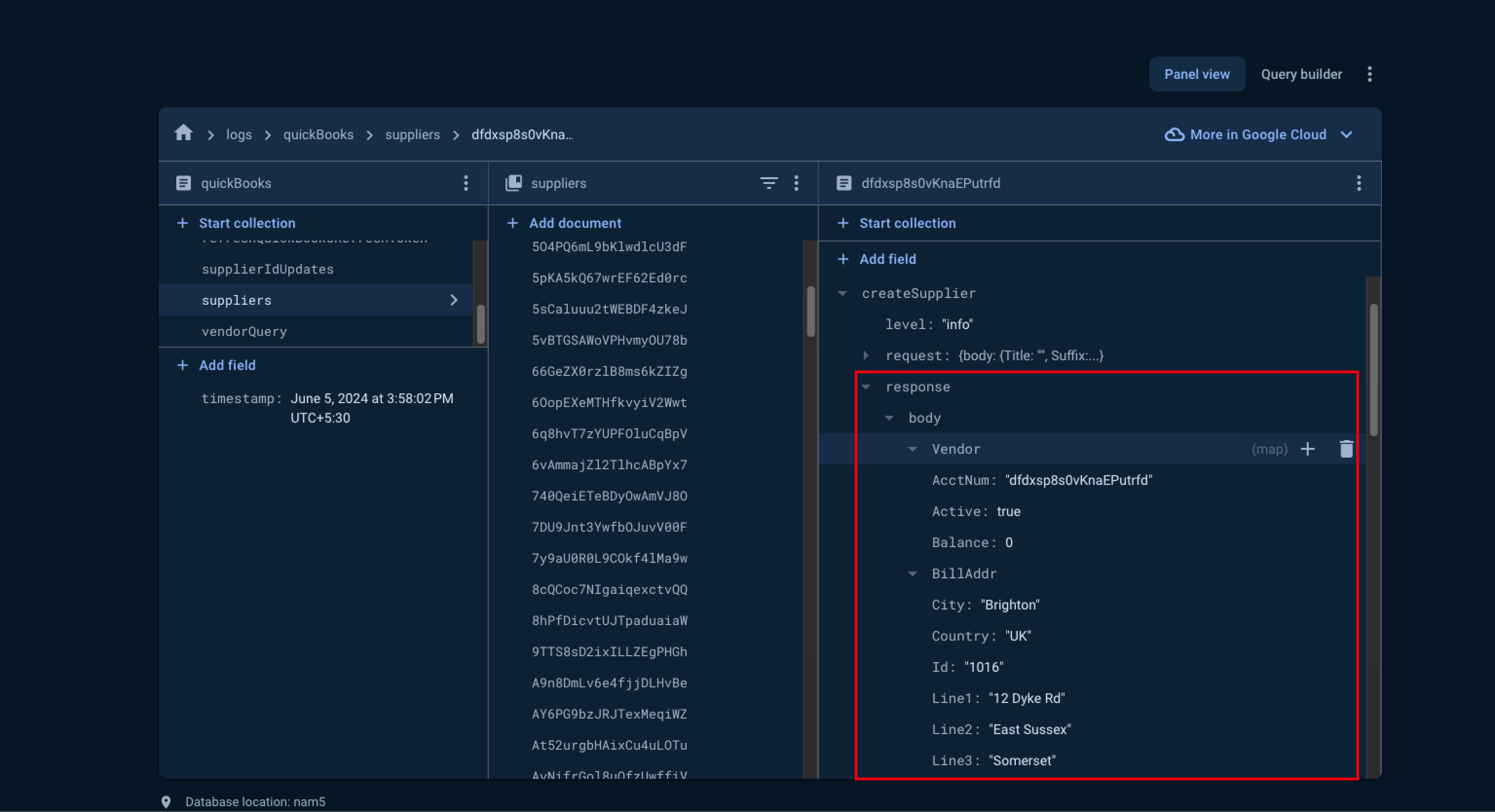
-
Linking the supplier to Quickbooks:
- The
VendorIdfrom the response"Id": "959"will be stored against the supplier in Firestore asfinanceSupplierId.
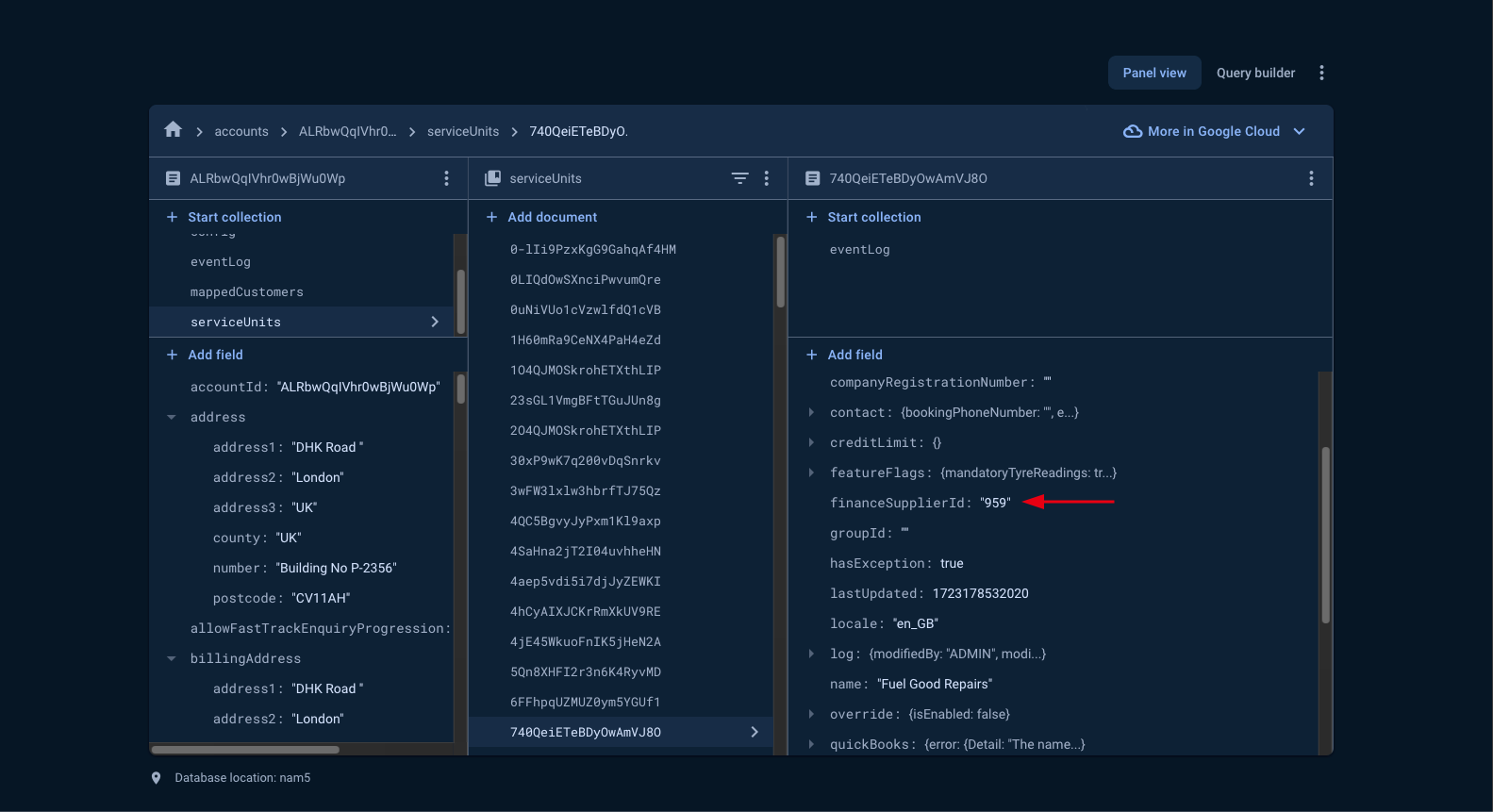
- The
-
-
Error Handling:
-
If the request fails, the API will return an error message, which is then handled and logged for troubleshooting
- Logging: When an error occurs, the error details are logged to
logs/quickbooks/suppliers/{supplierId}ref in Firestore.
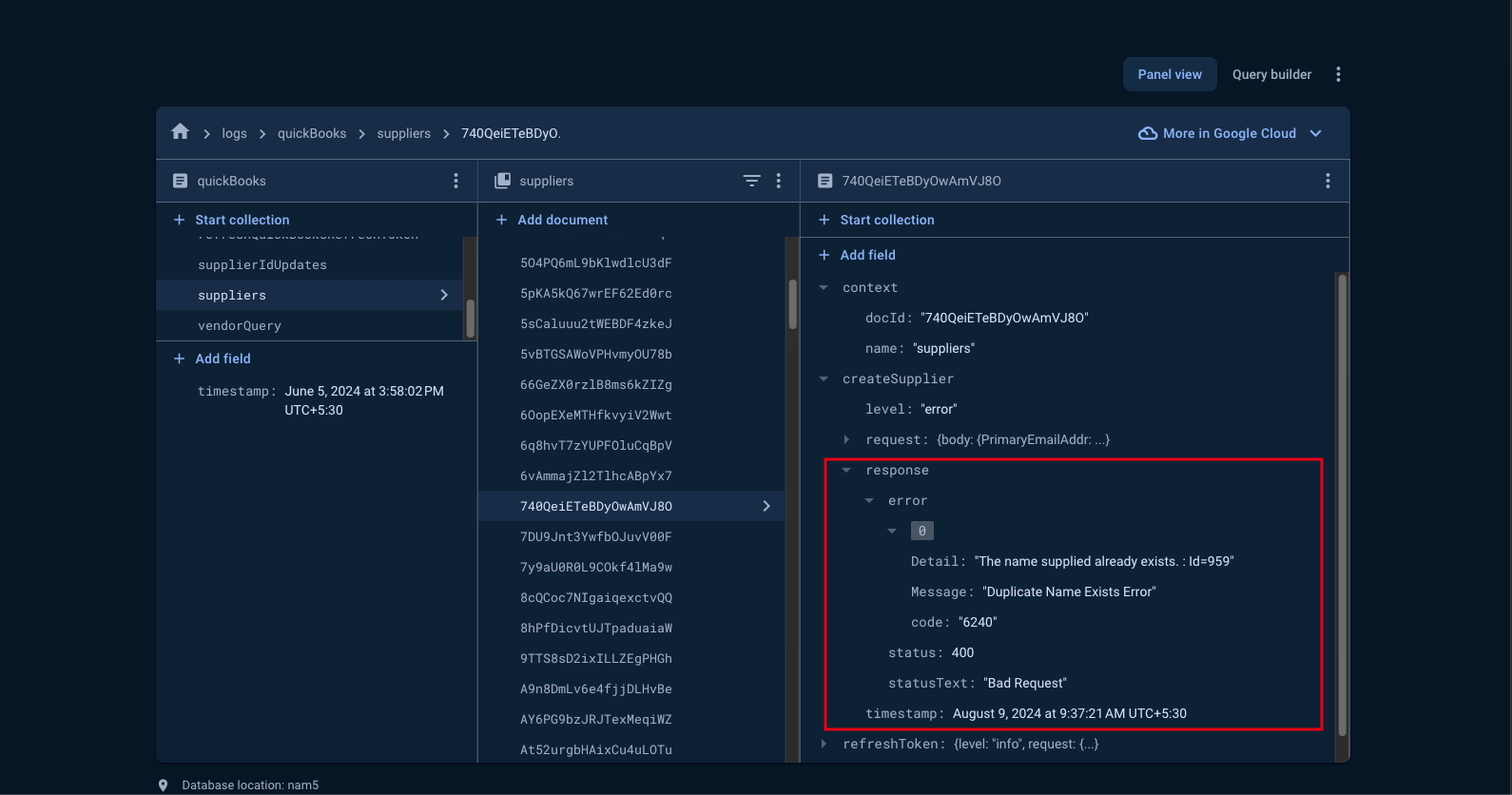
- Exception Handling: An exception is added to
ancillaries/exceptions/suppliers/{accountId}-{supplierId}ref in Firestore for further analysis.
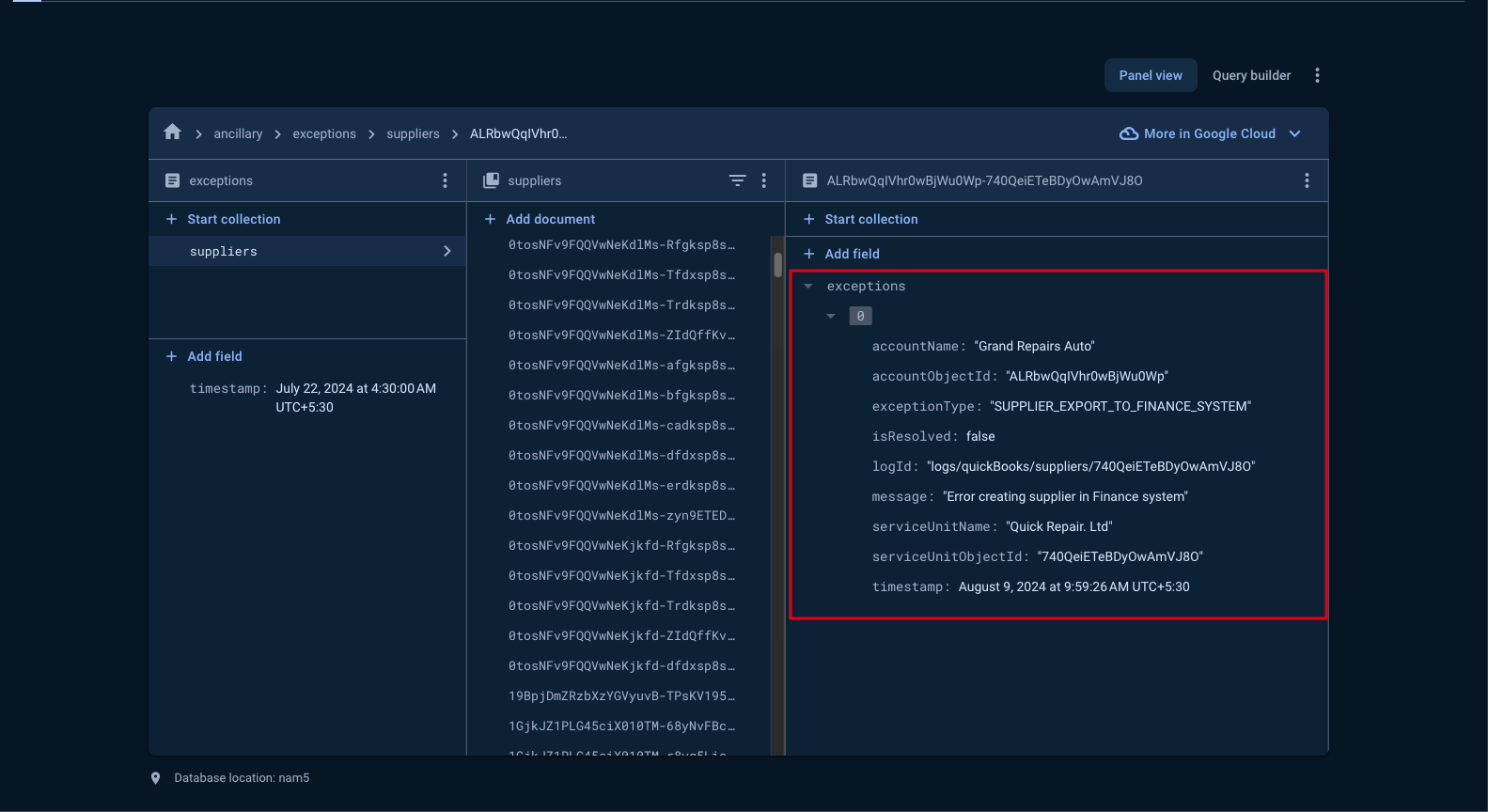
- DI Admin: An error icon is displayed on DI Admin next to the affected supplier's name to indicate an issue.
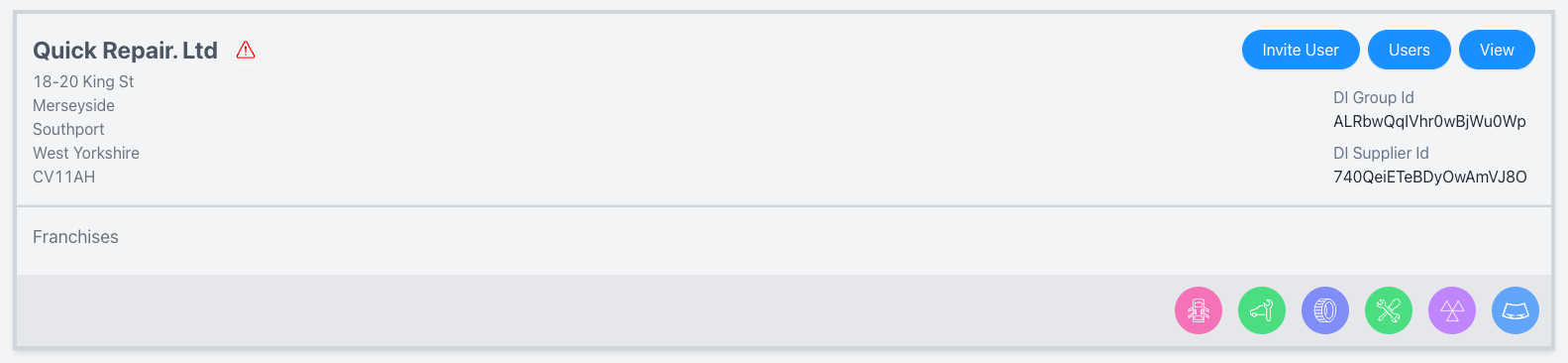
- Logging: When an error occurs, the error details are logged to
-
Vendor1 In the context of ViSN, a vendor is equivalent to a supplier.
Status: Approved
Category: Protected
Authored By: Hadley on August 9, 2024